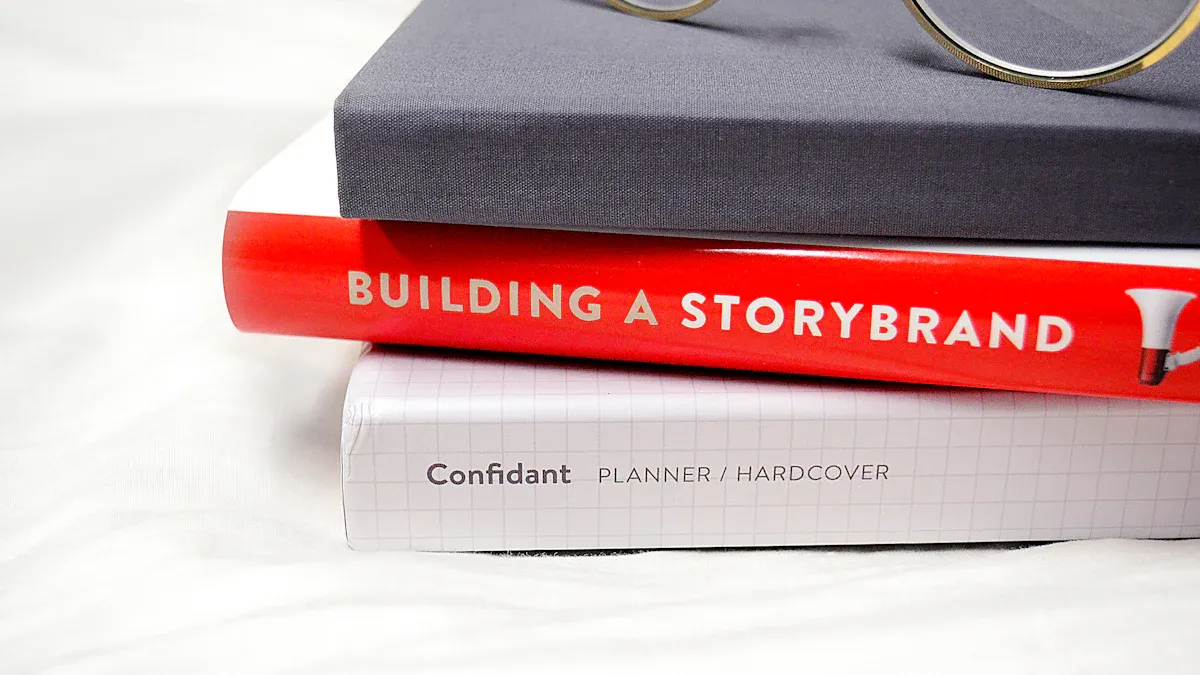The Marketing Playbook Playbook
A marketing playbook is a strategic document that outlines your marketing processes, goals, tools, and best practices. It serves as a reference for your team, ensuring consistency and clarity across campaigns.
Here’s how to create one:
1. Define the Purpose of Your Playbook
Start by clarifying why your organization needs a marketing playbook. Identify:
- The target audience (e.g., marketing team, sales team, partners).
- Key challenges it will address (e.g., inconsistent messaging, inefficient workflows).
- Goals (e.g., alignment, scalability, knowledge sharing).
Playbooks are useful when you want to build internal teams, or work with external teams like freelancers or agencies.
2. Outline the Playbook Structure
A typical marketing playbook includes the following sections:
- Introduction: Purpose, scope, and intended users.
- Brand Guidelines: Mission, vision, values, tone of voice, and visual identity.
- Target Audience: Buyer personas, demographics, and psychographics.
- Messaging Framework: Core messages, value propositions, and key differentiators.
- Marketing Channels: Strategies for social media, email, SEO, paid ads, events, and more.
- Content Strategy: Content pillars, types of content, and distribution methods.
- Campaign Execution: Step-by-step process for planning, launching, and optimizing campaigns.
- Tools & Resources: Platforms, templates, and analytics dashboards.
- Metrics & KPIs: Performance indicators and reporting methods.
- Best Practices: Guidelines for collaboration, troubleshooting, and scaling efforts.
3. Develop Brand Guidelines
Ensure everyone communicates your brand consistently by including:
- Mission and Vision: Why your brand exists and where it’s heading.
- Values: Core principles that guide your brand.
- Tone and Voice: How your brand speaks (e.g., formal, conversational).
- Visual Identity: Logo usage, typography, color palette, and imagery guidelines.
4. Identify Your Target Audience
Create detailed buyer personas based on research. Include:
- Demographics: Age, gender, location, income.
- Psychographics: Interests, pain points, buying behaviors.
- Preferred Channels: Where they spend their time online/offline.
5. Establish Your Messaging Framework
Outline:
- Core Messages: Universal truths about your brand.
- Value Propositions: How your product or service solves specific problems.
- Taglines & Slogans: Memorable phrases that capture your brand essence.
6. Define Marketing Channels and Tactics
There are a ton of marketing channels to choose from, both in real life and online. You can get involved in community events, engage a direct mail campaign, go door-to-door, join Facebook Groups. The list is long, and you have to prioritize.
How? Do some writing. List out all the things you could do. For each channel, specify:
- Goals and objectives (e.g., brand awareness, lead generation).
- Strategies (e.g., organic vs. paid).
- Best practices for content creation and engagement.
Then take that and whittle the list down to the ones you can execute on effectively with your time and budget.
7. Create a Content Strategy
Develop a content calendar and outline:
- Core content themes or pillars.
- Types of content (e.g., blogs, videos, case studies).
- Distribution methods.
Content calendars and strategy show how often you post, who your audience is, and what you post about. You can have posts that are for growth (viral), and posts that are useful or informative.
8. Detail Campaign Execution Steps
Create a workflow for:
- Planning: Goals, budgets, and timelines.
- Production: Content creation and approvals.
- Launch: Distribution and promotion.
- Optimization: Monitoring and tweaking for better results.
Playbooks can made for specific campaigns. For example, you may be launching a new pressure washing company and want to target home owners for a spring promotion.
Provide a comprehensive list of tools, such as:
- Design: Canva, Adobe Suite.
- Automation: HubSpot, Mailchimp.
- Analytics: Google Analytics, Tableau.
- Collaboration: Slack, Trello, Asana.
Where possible include links to templates, checklists, and guides. Canva, for example, can store brand guides and templates for social media and presentations. Google Analytics can help you track audience behavior from first click to conversion.
10. Establish Metrics and KPIs
Define how success is measured:
- Metrics (e.g., CTR, ROI, engagement rate).
- Reporting frequency (weekly, monthly, quarterly).
- Dashboard examples.
This is a business goal. Marketing is setting up a funnel, and there are lots of ways to see if it’s working. Are people clicking on ads? Are you growing followers? Are you getting visitors and leads?
11. Incorporate Best Practices
Document:
- Standard operating procedures (SOPs).
- Lessons learned from past campaigns.
- Troubleshooting tips.
For example, how are ads or blog posts approved? What kinds of sites are acceptable for linking, and what ones are unacceptable? What happens if something you post takes off for negative reasons?
12. Review and Update Regularly
Marketing is dynamic, so:
- Schedule regular reviews (quarterly or bi-annually).
- Gather feedback from users of the playbook.
- Update based on new strategies, tools, or market conditions.
13. Distribute and Train Your Team
Now that you have the document you can give it out. Just make sure that you check back regularly to see what’s working and what needs to be updated. Also put someone in charge of making certain that all of your messaging is on brand.
By following these steps, you’ll create a marketing playbook that acts as a living document, guiding your team toward consistent and effective marketing efforts.