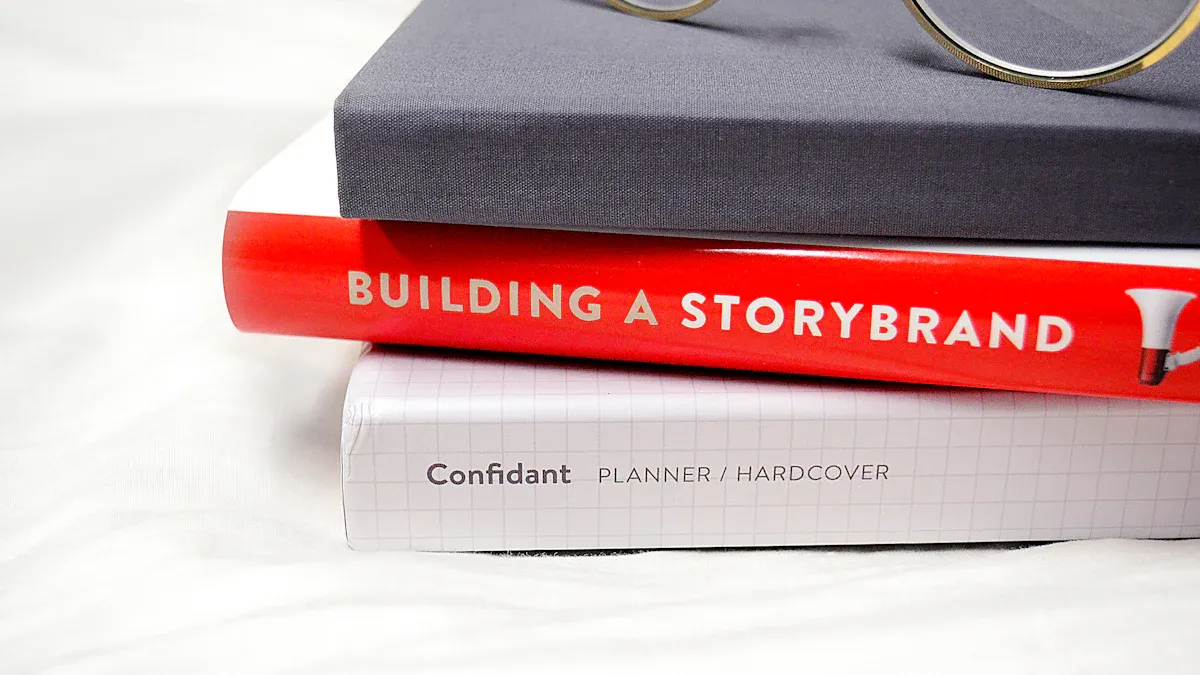How to Create an Ideal Customer Profile: A Comprehensive Guide
You can’t sell everything to everyone. If you’re launching a business or new product you should have a very solid understanding of who you’re selling to and why.
A clear Ideal Customer Profile (ICP) serves as the foundation for effective marketing strategies, better product development, and stronger customer relationships because it puts the customer at the center of your decisions. Let’s break down the steps to create an ICP that drives results.
What is an Ideal Customer Profile?
An Ideal Customer Profile is a detailed description of the type of customer who would benefit the most from your product or service. This profile goes beyond demographics; it digs into behaviors, pain points, goals, and purchasing habits.
For businesses, the ICP helps:
- Focus marketing efforts on high-value leads.
- Enhance customer satisfaction by aligning services with their needs.
- Improve resource allocation across sales and product development.
Getting your ICP right can help you determine market fit. It also gives you a way better chance of getting referrals from your customers because you’re going to do a better job of tailoring your service approach.
Last, in an attention driven media landscape working your ICP will help you craft better messaging. If you want to save time and money in sales and marketing relevant messages presented at the right time will help a lot.
Step 1: Gather Data
Before creating your ICP, gather as much data as possible about your existing customers. Use the following sources:
- CRM Data: Look at your customer relationship management tool to identify your best customers.
- Surveys and Interviews: Conduct surveys or interviews with your clients to understand their needs and experiences.
- Website Analytics: Analyze who’s visiting your site, what they’re looking at, and how they’re converting.
- Customer Support Records: Review support tickets to identify recurring problems and common questions.
If you DON’T have customers yet, you can still create an ICP. Work back from the problem you are solving, and figure out who is most likely to have that problem.
For example, if you are starting a new take-out restaurant is your ICP busy families? People working late? Busy people looking for a healthy meal? People looking to get eats for the game? Knowing who, why and when people buy will help you target them better.
Step 2: Segment Your Audience
Not all customers are created equal. Segment your audience into categories based on:
- Demographics: Age, gender, income, education level.
- Firmographics (for B2B): Industry, company size, revenue.
- Behavioral Data: Purchase frequency, product usage, online behavior.
- Psychographics: Values, interests, and lifestyle.
Pro tip: Use tools like Excel, Google Sheets, or advanced analytics platforms to organize and visualize your data.
Step 3: Identify Patterns and Trends
Look for patterns in your data. Ask yourself:
- Which customers generate the most revenue?
- What pain points are most common?
- What features do customers value most?
- Which industries or niches tend to use your product or service most effectively?
Create a list of shared characteristics and use these as the building blocks of your ICP.
Step 4: Create the Profile
Using the data and insights, create a narrative for your ideal customer. Your ICP should include:
- Basic Information:
- Name (fictitious)
- Demographics or firmographics
- Role and Goals:
- Job title or primary role in the decision-making process
- Short- and long-term goals
- Challenges and Pain Points:
- Specific problems they face that your product or service solves
- Emotional triggers tied to these pain points
- Buying Process:
- Preferred communication channels
- Factors influencing purchasing decisions
- Typical objections and how to overcome them
- Customer Quotes (if available):
- Real feedback or testimonials to humanize the profile.
Step 5: Validate and Refine
Once your ICP is created, validate it:
- Test Marketing Campaigns: Use the ICP to target campaigns and measure their success. You can use your ICP to define targets on ad platforms and marketing outreach efforts.
- Feedback Loops: Collect data and assess results. If you have employees or contractors doing sales get feedback from them.
- Regular Updates: Revisit your ICP quarterly or bi-annually to ensure it remains accurate as your business evolves. Look for common traits amongst your customers and reassess your marketing as needed.
- HubSpot: For CRM data and marketing analytics.
- Google Analytics: To understand website user behavior.
- Survicate: For creating and analyzing customer surveys.
- LinkedIn Sales Navigator: For B2B customer insights.
- Canva: To design visually appealing ICP templates.
Conclusion
Creating an Ideal Customer Profile is not a one-and-done task. It’s a dynamic process that requires regular refinement. However, investing time and effort into building a robust ICP will pay dividends in customer acquisition, retention, and overall business growth.
Start small, iterate often, and you can grow from a strong foundation of strong customer relationships.