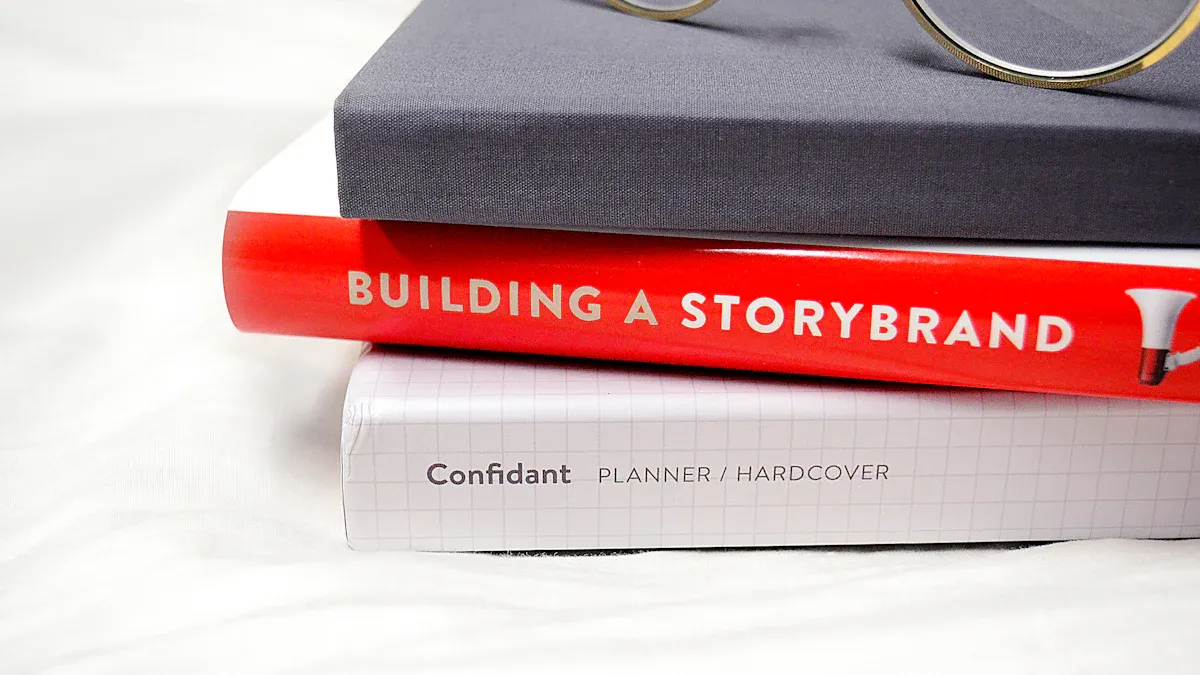Design Brief Template: Kickstart Your Project
Table Of Contents
Unlocking Design Success: The Power of a Well-Crafted Brief
Creating successful design projects requires more than just good aesthetics – it demands clear communication and strategic direction from the start. The heart of this communication is the design brief, a key document that aligns everyone involved on project goals, requirements, and expected outcomes.
Looking back, formal design briefs weren't always standard practice. They evolved naturally from casual client conversations and internal notes into the structured project management tools we use today. This evolution happened because teams kept running into the same issues: expensive revisions, misaligned expectations, and communication gaps that derailed projects lacking clear direction.
What makes a design brief work? The best briefs take complex requirements and turn them into clear, actionable guidance that teams can reference throughout the project. They outline essential elements like project scope, audience needs, deliverables, and success metrics. This shared understanding helps designers create more impactful work while keeping stakeholders engaged and aligned.
This article gives you practical guidance on creating effective design briefs that get results. You'll learn how to:
- Set clear project objectives
- Define and understand your target audience
- Establish your brand voice and messaging
- Create measurable success criteria
By mastering these fundamentals of brief writing, you'll empower your team to deliver designs that achieve real business impact.
1. AIDA Design Brief Template
The AIDA Design Brief Template helps teams create better design projects by following the proven Attention, Interest, Desire, Action (AIDA) model. Major firms like Ogilvy & Mather and IDEO have used this approach to create designs that drive real business results. For founders and marketing teams, it's a practical way to get more value from design investments.
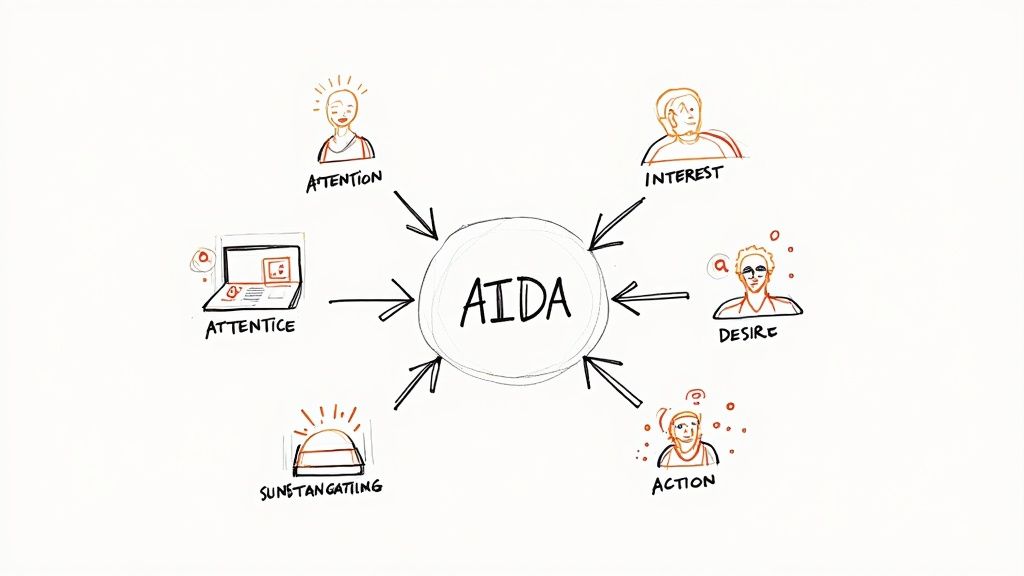
This template stands out because it connects marketing goals with design execution. By organizing the brief around AIDA, teams can ensure each design element has a clear purpose – from catching attention to motivating action.
Key Features and Benefits:
- Project Overview: Clear summary of what needs to be done
- Target Audience Details: In-depth look at who the design is for
- Marketing Goals: Direct connection between design and business objectives
- Deliverables List: Complete breakdown of required design assets
- Project Timeline: Clear schedule with key dates and milestones
Real-World Example: For a SaaS landing page, the AIDA model guides design decisions:
- Attention: Eye-catching headline and hero image
- Interest: Clear product benefits and features
- Desire: Customer testimonials and success stories
- Action: Strong call-to-action button
Pros:
- Links Marketing and Design: Makes sure design supports business goals
- Clear Project Structure: Provides step-by-step planning framework
- Client-Friendly: Easy for non-designers to understand
- Better Team Communication: Creates shared design language
Cons:
- Marketing Heavy: May not fit pure creative projects
- Can Feel Restrictive: Might limit creative exploration
- Marketing Knowledge Needed: Requires basic marketing understanding
Tips for Success:
- Start With Business Goals: Define what success looks like
- Use Clear Metrics: Choose specific ways to measure results
- Know Your Audience: Research their needs and motivations
- Plan Buffer Time: Allow for feedback and revisions
The AIDA Design Brief Template helps teams create designs that drive real results. While it may not fit every project, it's especially valuable for marketing-focused work that needs clear structure. For anyone managing design projects, it's a reliable tool for getting better outcomes.
2. Double Diamond Design Brief
The Double Diamond Design Brief is a practical framework that organizes design projects into four key stages: Discover, Define, Develop, and Deliver. Created by the Design Council UK and British Design Museum, this method helps teams fully understand problems before jumping to solutions. Many successful organizations like the BBC and Gov.uk have used this approach for their design projects.
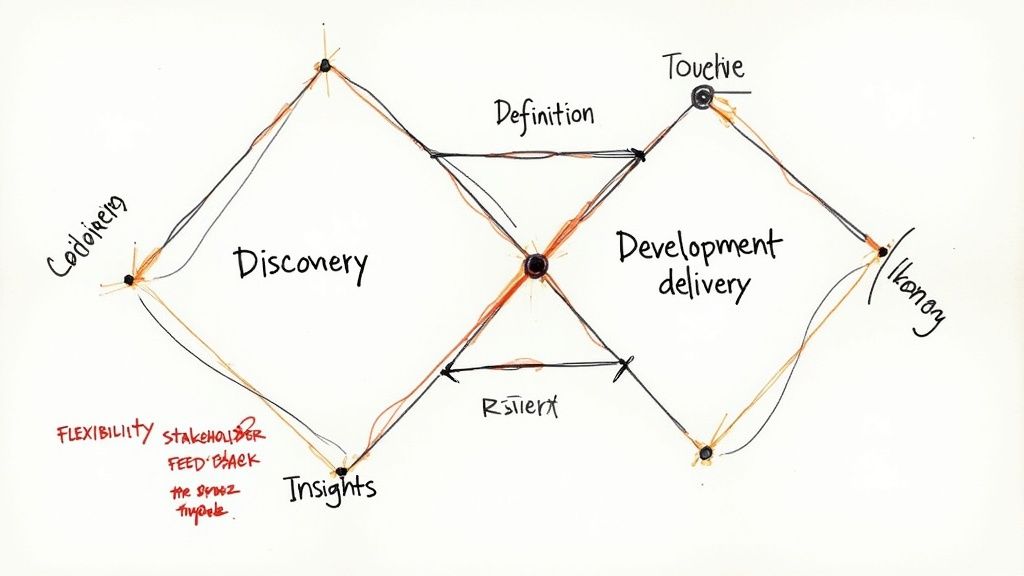
What makes this framework special is how it balances structure with flexibility. Teams can thoroughly explore problems while staying focused on clear goals. For founders and marketing teams, it reduces risks and improves the chances of creating truly effective designs.
Key Features and Benefits:
- Clear structure: The four phases provide concrete milestones to guide project progress
- Deep problem focus: Starts with thorough research to ensure teams solve the right challenges
- Research emphasis: Built-in research requirements lead to data-driven decisions
- Solution framework: Structured approach for testing and refining ideas
- Implementation planning: Detailed roadmap for bringing solutions to life
Pros:
- End-to-end coverage: Guides projects from research through final delivery
- Research focus: Prevents rushing to solutions without proper understanding
- Built-in improvement: Regular testing and refinement throughout the process
- Handles complexity: Well-suited for large, multi-faceted projects
Cons:
- Time investment: Thorough research and testing extends timelines
- May be overkill: Smaller projects might need a simpler approach
- Planning needed: Success requires careful resource planning upfront
Tips for Implementation:
- Stay flexible: Allow movement between phases as new insights emerge
- Document everything: Keep detailed records of research, decisions and feedback
- Get stakeholder input: Regularly check in with key stakeholders throughout
Want to learn more? Check out our full collection of design resources in our sitemap: LaunchBox Design Resources. You'll find helpful articles about user research and design thinking to strengthen your discovery and definition work. When you combine the Double Diamond method with solid research practices, you'll be better equipped to create designs that truly work.
3. Agile Design Brief Template
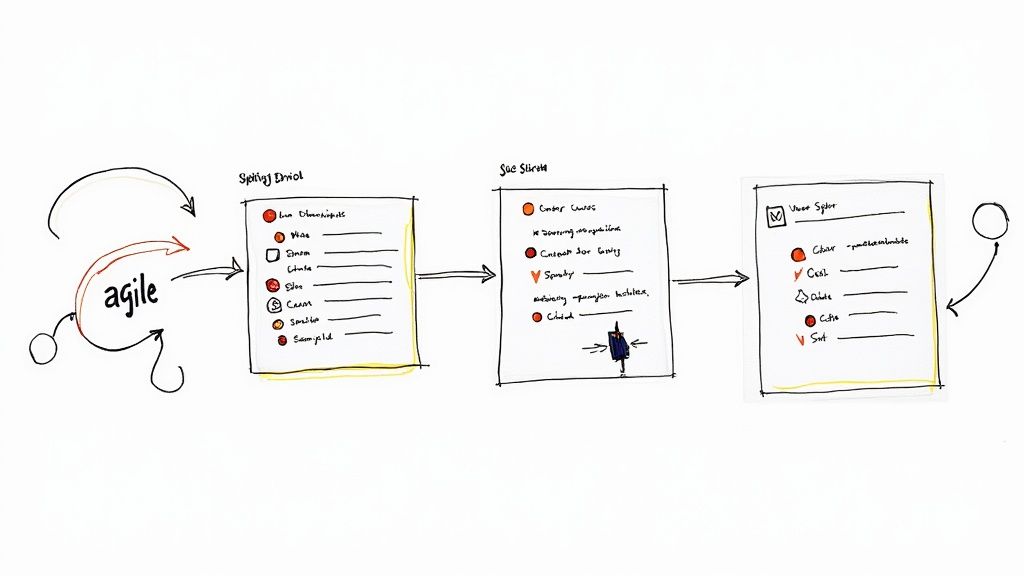
For complex design projects that need quick iterations and updates, the Agile Design Brief Template offers a smart solution. This template adapts core agile concepts to make design work more efficient and responsive to change. Unlike traditional design briefs that follow a fixed path, this approach lets teams adjust and improve their work based on real feedback.
Major tech companies have shown how well this works in practice. Spotify uses agile methods to constantly update their design system based on user needs. Atlassian follows similar principles to quickly improve their products through regular testing and refinement.
Key Features of an Agile Design Brief:
- Sprint planning integration: Work is split into focused 1-4 week sprints for better control and evaluation
- User story format: Requirements written from the user's perspective (e.g. "As a user, I want easy navigation to find information quickly")
- Iterative deliverables: Project broken into smaller pieces instead of one big final delivery
- Feedback loops: Regular check-ins built in to gather and use stakeholder input
Pros:
- Quick to adapt: Easy to change course when needed
- Fast testing: Enables quick prototyping and improvements
- Perfect for digital: Works especially well for software and web projects
- Team-focused: Brings designers, developers and stakeholders closer together
Cons:
- Less structured: May confuse clients used to traditional methods
- Risk of expansion: Projects can grow beyond original scope without careful management
- Learning curve: Teams need time to understand agile concepts
Tips for Success:
- Keep sprints short: Brief sprints help maintain focus and allow quick adjustments
- Talk often: Regular updates with stakeholders prevent misunderstandings
- Document clearly: Keep good records of decisions and changes
This template helps teams create better products that truly match what users want. While it requires learning new ways of working, the benefits of speed and flexibility make it worth the effort. Product managers and founders who adopt this approach often find their teams work more efficiently and deliver better results.
4. One-Page Design Brief
The One-Page Design Brief helps teams quickly capture key project details in a single, easy-to-scan document. This format works especially well for smaller projects or initial planning, where you need to align stakeholders quickly without getting bogged down in details.
A well-crafted one-page brief includes these core elements:
- Project Overview: A 2-3 sentence summary explaining what you're creating and why. Think of it as your project's elevator pitch.
- Goals & Metrics: Specific, measurable objectives like "Increase sign-ups by 20%" or "Launch mobile app by Q3"
- Deliverables: The exact items the designer needs to create (mockups, logos, graphics, etc.)
- Key Dates: Major milestones and final deadline
- Budget Range: Expected investment for the design work
Key Benefits:
- Fast Creation & Review: Takes minutes to make, seconds to read
- Clear Communication: Forces you to be specific and eliminate fluff
- Perfect for Small Projects: Ideal when scope is straightforward
- Quick Team Alignment: Gets everyone on the same page fast
Potential Limitations:
- May Not Fit Complex Work: Bigger projects often need more detail
- Space Constraints: Limited room for in-depth explanations
- Additional Docs Needed: May require supplementary materials
Usage Tips:
- Keep it Scannable: Use bullet points and short phrases
- Focus on Must-Haves: Include only essential information
- Add Contact Details: List key people and how to reach them
- Reference Materials: Point to additional resources when needed
Companies like Y Combinator and Google Ventures helped popularize this format by showing how quick, focused briefs lead to better results. Their success inspired businesses of all sizes to adopt this approach.
Real Example: A mobile app startup used a one-page brief to outline their core features, target users, design style, eight-week timeline, and $15,000 budget. This gave their designer enough context to start sketching concepts immediately.
The One-Page Design Brief earns its place as a valuable tool by helping teams move quickly from idea to execution. While it may not suit every project, its ability to create clarity and alignment makes it worth considering, especially when speed matters.
5. UX/UI Design Brief Template
A UX/UI Design Brief Template helps guide the creation of digital products that truly work for users. Unlike regular design briefs, this template puts special focus on how people will actually use and interact with the product. It provides a clear structure for researching user needs, planning interactions, and testing usability. For product teams and marketers, it's an essential tool for building digital experiences that connect with users.
The key elements of a UX/UI Design Brief Template include:
- User research requirements: Outlines needed research activities like user interviews, surveys, and usability tests to understand target user needs
- Persona definitions: Creates detailed user profiles to guide design choices and match user expectations
- User journey mapping: Charts out each step users take to complete tasks, identifying pain points and opportunities
- Interface requirements: Details the specific layout, navigation, and interactive elements needed for smooth user flows
- Usability testing plans: Sets out clear methods and metrics for evaluating how well the product works for users
The growth in UX/UI brief templates reflects a key shift in digital product design. Success now depends on creating experiences that truly work for users, not just look good. This has led teams to adopt structured approaches, like this template, that put user needs first throughout the design process.
Pros:
- User-first focus: Makes user needs the top priority for better engagement
- Clear design specs: Gives designers and developers exact guidelines to follow
- Defined testing goals: Sets measurable targets for evaluating success
- Evidence-based: Uses real user data to drive decisions
Cons:
- Too specific for basic projects: May be overkill for simpler design needs
- Needs UX knowledge: Requires understanding of UX principles to use well
- Resource demands: Quality user research and testing takes time and budget
Real-world examples of this approach include the design systems used by Airbnb and Google Material Design. These show how structured UX/UI practices create consistent, user-friendly products.
Key Implementation Tips:
- Pick specific research methods like interviews or A/B tests
- Choose clear success metrics like conversion rates
- Detail test requirements including participant types
- Include accessibility guidelines for inclusive design
Want to learn more? Check out examples in the Launchbox Design Stylebook Sitemap for insights on building user-focused design systems.
This template earns its place because it gives teams a proven framework for creating digital products people actually want to use. By focusing on research, thoughtful design, and real testing, it helps build products that work well and keep users coming back.
6. Brand Design Brief Template
A Brand Design Brief Template helps map out the visual identity and strategy for any brand. It brings together designers and stakeholders to develop a cohesive brand vision, essential for both new brands and rebranding projects. While more in-depth than standard project briefs, this template excels at guiding the brand's visual development from start to finish.
The template covers core elements like brand strategy, visual identity details, brand voice, and practical applications across platforms. Think of it as a master plan that defines how your brand should communicate visually and verbally. It includes detailed style guidelines to keep branding consistent everywhere.
Key Components of a Brand Design Brief:
- Brand Strategy: Outlines core values, target audience, market position, and brand promise
- Visual Elements: Defines logo design, color choices, typography, and overall design direction
- Voice Guidelines: Sets the tone and language style for all brand communications
- Usage Examples: Shows how branding applies to websites, marketing materials, and products
- Style Rules: Details specific standards for using brand assets correctly
Benefits:
- Complete Brand Coverage: Addresses all key visual identity elements
- Strategic Foundation: Links design choices to brand goals
- Clear Standards: Prevents confusion about brand usage
- Future-Ready: Guides ongoing brand development
Challenges:
- Time Investment: Requires thorough research and planning
- Expertise Needed: Demands strong brand and design knowledge
- Budget Impact: Full implementation can be resource-intensive
Real-World Impact:
Look at Nike's brand guidelines or Uber's 2018 rebrand to see how detailed brand briefs shape market presence and recognition.
Implementation Tips:
- Study competitor visuals to find unique differentiators
- Give your brand human traits to guide design
- Be specific about colors and fonts
- Include real examples of brand usage
Historical Context:
Design firms like Pentagram and Landor pioneered comprehensive brand briefs. Their work shows how strategic planning and careful execution create lasting brand identities. The brief has grown from a basic document into an essential brand-building tool.
For entrepreneurs building strong brands, understanding site structure is key. You can find design and development resources at Launchbox Design. A well-crafted Brand Design Brief Template helps create both visually striking and strategically sound brand identities.
7. Creative Agency Design Brief
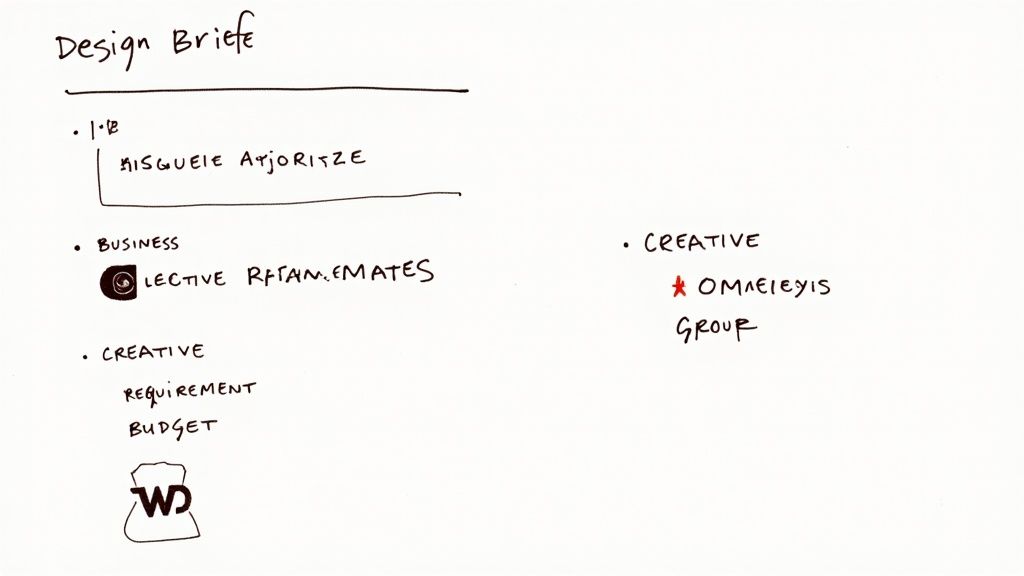
The Creative Agency Design Brief has become essential for managing complex design projects, especially in advertising and marketing. This template helps align creative work with business goals while providing clear direction for everyone involved. Major brands rely on it as the foundation for their successful campaigns.
The brief goes deep into what matters for commercial projects. It carefully examines target audiences, market conditions, and desired business results. Important elements like objective analysis, creative needs, budgets, timelines, and approval steps ensure nothing gets overlooked.
Key Features and Benefits:
- Business Objective Analysis: Links design decisions directly to business goals like brand awareness, leads, and sales
- Creative Requirements: Outlines desired style and messaging while giving creative teams freedom to innovate
- Budget Breakdown: Creates financial clarity and keeps projects on track
- Timeline Planning: Sets clear deadlines and milestones for smooth project flow
- Approval Processes: Assigns decision-making roles to prevent delays
Pros:
- Professional Framework: Uses proven structure to minimize confusion and cover all bases
- Business Results Focus: Ensures creative work supports strategic goals
- Complete Coverage: Addresses every key aspect without leaving gaps
- Clear Expectations: Defines exactly what deliverables are needed and expected quality
Cons:
- Too Much for Small Projects: Can be excessive for simpler design needs
- Heavy on Information: Takes time to gather all required details from stakeholders
- Sometimes Rigid: The structured approach may feel too formal at times
Real-World Examples: Leading agencies like Wieden+Kennedy (Nike) and BBDO use robust briefs to handle complex campaigns effectively and deliver strong results.
Origins and Growth: Major agency groups like WPP and Omnicom popularized standardized briefs to better manage projects across their networks.
Tips for Implementation:
- Include Key Players: Get input from marketing, sales, product teams and other departments
- Map Out Approvals: Create clear approval chains to prevent confusion
- Plan for Revisions: Document feedback processes to manage expectations
- Budget Carefully: Make detailed budgets that match project scope and timing
This brief helps founders, entrepreneurs and marketing teams keep design projects strategic and well-managed. While it needs upfront work to implement, the payoff in clarity, efficiency and results makes it valuable for complex design initiatives.
7-Point Design Brief Template Comparison
| Template | 🔄 Complexity | ⚡ Resources | 📊 Outcomes | 💡 Use Cases | ⭐ Advantages |
|---|---|---|---|---|---|
| AIDA Design Brief Template | Moderate; structured with required marketing input | Basic; design and marketing insights needed | Clear alignment between design and marketing objectives | Client projects with marketing focus | Organized planning and easy client understanding |
| Double Diamond Design Brief | High; iterative phases with detailed planning | High; extensive research and stakeholder engagement | Comprehensive insights and refined design solutions | Complex projects that require thorough research | Emphasizes discovery and iterative refinement |
| Agile Design Brief Template | Flexible; iterative sprints and feedback loops | Moderate; agile expertise necessary | Rapid iterations resulting in adaptive deliverables | Digital products and projects needing quick pivots | Adaptable structure and enhanced collaboration |
| One-Page Design Brief | Low; simplified and concise format | Minimal; quick overview focus | Clear project snapshot with key information | Small projects and quick stakeholder alignment | Clarity and brevity |
| UX/UI Design Brief Template | High; specialized for extensive user research and testing | High; requires dedicated UX research and design skills | Detailed interaction, usability, and testing criteria | UX/UI projects needing focused user-centered design | User-centered approach with clear testing criteria |
| Brand Design Brief Template | High; involves comprehensive brand strategy and guidelines | High; significant input from brand experts | Extensive brand identity and visual guideline development | Brand development and visual identity initiatives | Strategic approach with solid visual guidelines |
| Creative Agency Design Brief | High; complex integration of business and creative elements | High; demands multi-disciplinary contributions | Professionally structured briefs with clear deliverables | Commercial projects with a mix of creative and business needs | Comprehensive coverage with strong process clarity |
Ready to Elevate Your Design Process?
We've explored various design brief templates in this guide, from the AIDA model to specialized UX/UI and brand design briefs. The common thread across all templates is straightforward communication between project stakeholders. When you clearly outline project scope, goals, audience, and deliverables at the start, you'll face fewer revisions and create designs that truly work for your clients.
Picking the right template is just the first step – you'll want to customize it for your specific project needs. Feel free to mix elements from different templates to build an approach that fits your workflow. Make sure to get input from everyone involved in the project early on to gather insights and align expectations from day one.
The design field keeps moving forward with new developments in areas like accessibility, AI tools, and user experience shaping how we tackle projects. By keeping up with these changes and updating your briefing process accordingly, you'll be better equipped to deliver strong results.
Key Takeaways:
- Focus on clear, direct communication
- Adapt templates to match your project needs
- Include all stakeholders from the beginning
- Keep learning and adjusting your approach
Want to take your design process further? LaunchBox offers a complete design subscription service covering branding, web design, packaging, and animation – ideal for e-commerce, startups, and biotech companies. Keep your designs consistent and impactful with our streamlined workflow. Get started with LaunchBox today!
Article created using Outrank